









|
Скачать торрент Windows 7, 10 (LTSB 2016, LTSC 2019, LTSC 2021) Enterprise x64 v22.06 by Semit [2022,Ru/En/U
|
|||||||||||||||||||||||||||||||||||||||||
| Список форумов Международный торрент-трекер Rustorka | Русторь до последнего!» Программное обеспечение » Microsoft Windows OS » Мультисборки Windows OS |
|
|
| Автор | Сообщение | ||||||||||||||||||||||||||||
|---|---|---|---|---|---|---|---|---|---|---|---|---|---|---|---|---|---|---|---|---|---|---|---|---|---|---|---|---|---|
|
Alexsandr453
|
 Windows 7, 10 (LTSB 2016, LTSC 2019, LTSC 2021) Enterprise x64 v22.06 by Semit Дата выпуска ОС: 2010, 2016, 2018, 2021 Версии ОС: 7601.25888, 14393.5192, 17763.3046, 19044.1766 Версия сборки: v22.06 Адрес оф. сайта: Microsoft Автор сборки: by Semit Язык интерфейса: Русский, Английский, Украинский Разрядность операционной системы: 64bit Лекарство: присутствует, ручная активация Системные требования: • 64-разрядный процессор с тактовой частотой 1 гигагерц (ГГц) или выше; • 2 ГБ оперативной памяти (ОЗУ); • 16 гигабайт пространства на жестком диске; • графическое устройство DirectX 9 с драйвером WDDM версии 1.0 или выше • Разрешение экрана: 800x600 и выше. Описание: Сборка не была в режиме аудита. Образ в esd формате. Запись на флешку с помощью Windows USB/DVD Download Tool (English) / Windows 7 RTM USB/DVD Download Tool (Russian) или Rufus Информация о сборке Windows 7 Добавил • Language packs : Ru, Uk • Servicing stack update (KB4490628 + KB5011649) • .NET Framework 4.8 + KB5014631 (Устанавливается во время установки Windows) • Windows updates доступные по 16 Июня 2022 (кроме обновлений связанных с телеметрией) • C++ Redistributable packages (x64 and x86) : 2010 SP1, 2012 SP4, 2013, 2019 14.30.30708 • DirectX 9 June 2010 • 7zip 21.07 • После установки на рабочем столе присутствует скрипт для установки KB2533552 и KB3191566 (Windows Management Framework 5.1) Удалил Пакеты • Windows Defender Задания связанные с телеметрией • Microsoft\Windows\Application Experience\AitAgent • Microsoft\Windows\Application Experience\Microsoft Compatibility Appraiser • Microsoft\Windows\Application Experience\ProgramDataUpdater • Microsoft\Windows\Autochk\Proxy • Microsoft\Windows\Customer Experience Improvement Program\Consolidator • Microsoft\Windows\Customer Experience Improvement Program\KernelCeipTask • Microsoft\Windows\Customer Experience Improvement Program\UsbCeip • Microsoft\Windows\DiskDiagnostic\Microsoft-Windows-DiskDiagnosticDataCollector • Microsoft\Windows\NetTrace\GatherNetworkInfo • Microsoft\Windows\Power Efficiency Diagnostics\AnalyzeSystem • Microsoft\Windows\Windows Error Reporting\QueueReporting Другое • winre.wim (Windows Recovery Environment) • All Firewall Rules Изменил Настройки (Default User) • AutoPlay - Off • Hide extensions for known file types - Off • Show hidden files, folders and drives - Set • Launch folder windows in a separate process - On • Large icons in Control Panel - Set Настройки • Malicious Software Removal Tool through Windows Update - Off • Write debugging information - none • Disable administrative shares - Set • Windows Error Reporting - Off • Smart Screen - Off Сервисы • Superfetch - Disabled • Windows Error Reporting Service - Disabled • Windows Search - Disabled Windows 10 LTSB 2016 Добавил • Language packs : Ru, Uk • Servicing stack update (KB5014026) • .NET Framework 3.5 • .NET Framework 4.8 (KB4486129 + KB5014630) • Windows update 14393.5192 (KB5014702) • C++ Redistributable packages (x64 and x86) : 2010 SP1, 2012 SP4, 2013, 2019 14.30.30708 • DirectX 9 June 2010 • nuget 2.8.5.208 • Powershell module PSWindowsUpdate v2.2.0.2 • 7zip 21.07 Удалил Пакеты • Microsoft-Windows-OneDrive-Setup-Package • Windows Defender Задания связанные с телеметрией • Microsoft\Windows\AppID\SmartScreenSpecific • Microsoft\Windows\Application Experience\Microsoft Compatibility Appraiser • Microsoft\Windows\Application Experience\ProgramDataUpdater • Microsoft\Windows\Application Experience\StartupAppTask • Microsoft\Windows\Autochk\Proxy • Microsoft\Windows\Customer Experience Improvement Program\Consolidator • Microsoft\Windows\Customer Experience Improvement Program\KernelCeipTask • Microsoft\Windows\Customer Experience Improvement Program\UsbCeip • Microsoft\Windows\DiskCleanup\SilentCleanup • Microsoft\Windows\DiskDiagnostic\Microsoft-Windows-DiskDiagnosticDataCollector • Microsoft\Windows\NetTrace\GatherNetworkInfo • Microsoft\Windows\Power Efficiency Diagnostics\AnalyzeSystem • Microsoft\Windows\Windows Error Reporting\QueueReporting Другое • winre.wim (Windows Recovery Environment) • All Firewall Rules Изменил Настройки (Default User) • Let apps use my camera - Off • Let apps use my microphone - Off • Let apps access my name, picture, and other account info - Off • Let apps use my contacts - Off • Let apps access my calendar - Off • Let apps access my call history - Off • Let apps access and send emails - Off • Let apps read or send messages - Off • Radios - Off • Sync with devices - Off • Windows Photo Viewer - включен • Autocorrect misspelled words - Off • AutoPlay - Off • Windows should ask my feedback - Never & Basic • Open File explorer on This PC - Set • Hide extensions for known file types - Off • Show hidden files, folders and drives - Set • Launch folder windows in a separate process - On • Large icons in Control Panel - Set • Show recently used files in Quick access - Off • Show frequently used files in Quick access - Off Настройки • Windows update - Do not check • Updates from more than one place - Only from Microsoft • Malicious Software Removal Tool through Windows Update - Off • Write debugging information - none • Disable administrative shares - Set • Automatically update maps - Off • Windows Error Reporting - Off • Smart Screen - Off • Let apps on my other devices open apps and continue experiences on this devices - Off • Do not use automatic learning and delete all collected data (Handwriting) - Set • Powershell ExecutionPolicy - Unrestricted • Disabled the lock screen functionality Сервисы • Connected User Experiences and Telemetry - Disabled • Diagnostic Policy Service - Disabled • Security Center - Disable • Superfetch - Disabled • Windows Error Reporting Service - Disabled • Windows Search - Disabled Windows 10 LTSC 2019 Добавил • Language packs : Ru, Uk • Servicing stack update (17763.2980) • .NET Framework 3.5 • .NET Framework 4.8 (KB4486153) • Windows update 17763.3046 (KB5014692) • .Net framework update (KB5013888) • C++ Redistributable packages (x64 and x86) : 2010 SP1, 2012 SP4, 2013, 2019 14.30.30708 • DirectX 9 June 2010 • nuget 2.8.5.208 • Powershell module PSWindowsUpdate v2.2.0.2 • 7zip 21.07 Удалил Пакеты • Windows Defender Задания связанные с телеметрией • Microsoft\Windows\Application Experience\Microsoft Compatibility Appraiser • Microsoft\Windows\Application Experience\ProgramDataUpdater • Microsoft\Windows\Application Experience\StartupAppTask • Microsoft\Windows\Autochk\Proxy • Microsoft\Windows\Customer Experience Improvement Program\Consolidator • Microsoft\Windows\Customer Experience Improvement Program\UsbCeip • Microsoft\Windows\DiskCleanup\SilentCleanup • Microsoft\Windows\DiskDiagnostic\Microsoft-Windows-DiskDiagnosticDataCollector • Microsoft\Windows\NetTrace\GatherNetworkInfo • Microsoft\Windows\Power Efficiency Diagnostics\AnalyzeSystem • Microsoft\Windows\Windows Error Reporting\QueueReporting Другое • winre.wim (Windows Recovery Environment) • All Firewall Rules Изменил Настройки (Default User) • Let apps use my camera, microphone, contacts ... etc - Off • Radios - Off • Sync with devices - Off • Autocorrect misspelled words - Off • AutoPlay - Off • Windows should ask my feedback - Never & Basic • Open File explorer on This PC - Set • Hide extensions for known file types - Off • Show hidden files, folders and drives - Set • Launch folder windows in a separate process - On • Large icons in Control Panel - Set • Show recently used files in Quick access - Off • Show frequently used files in Quick access - Off Настройки • Windows update - Do not check • Updates from more than one place - Only from Microsoft • Malicious Software Removal Tool through Windows Update - Off • Write debugging information - none • Disable administrative shares - Set • Automatically update maps - Off • Windows Error Reporting - Off • Let apps on my other devices open apps and continue experiences on this devices - Off • Do not use automatic learning and delete all collected data (Handwriting) - Set • Powershell ExecutionPolicy - Unrestricted • Disabled the lock screen functionality Сервисы • Connected User Experiences and Telemetry - Disabled • Diagnostic Policy Service - Disabled • Security Center - Disable • Windows Security Service - Disable • Superfetch - Disabled • Windows Error Reporting Service - Disabled • Windows Search - Disabled Windows 10 LTSC 2021 Добавил • Language packs : Ru, Uk • Servicing stack update (19041.1737) • .NET Framework 3.5 • .NET Framework 4.8 Update (KB5013887) • Windows update 19044.1766 (KB5014699) • C++ Redistributable packages (x64 and x86) : 2010 SP1, 2012 SP4, 2013, 2019 14.30.30708 • DirectX 9 June 2010 • nuget 2.8.5.208 • Powershell module PSWindowsUpdate v2.2.0.2 • 7zip 21.07 Удалил Пакеты • Windows Defender - Не удален, присутствует скрипт отключения\включения Win+X menu Задания связанные с телеметрией • Microsoft\Windows\Application Experience\Microsoft Compatibility Appraiser • Microsoft\Windows\Application Experience\ProgramDataUpdater • Microsoft\Windows\Application Experience\StartupAppTask • Microsoft\Windows\Autochk\Proxy • Microsoft\Windows\Customer Experience Improvement Program\Consolidator • Microsoft\Windows\Customer Experience Improvement Program\UsbCeip • Microsoft\Windows\DiskCleanup\SilentCleanup • Microsoft\Windows\DiskDiagnostic\Microsoft-Windows-DiskDiagnosticDataCollector • Microsoft\Windows\NetTrace\GatherNetworkInfo • Microsoft\Windows\Power Efficiency Diagnostics\AnalyzeSystem • Microsoft\Windows\Windows Error Reporting\QueueReporting Другое • winre.wim (Windows Recovery Environment) • All Firewall Rules Изменил Настройки (Default User) • Let apps use my camera, microphone, contacts ... etc - Off • Radios - Off • Sync with devices - Off • Autocorrect misspelled words - Off • AutoPlay - Off • Windows should ask my feedback - Never & Basic • Open File explorer on This PC - Set • Hide extensions for known file types - Off • Show hidden files, folders and drives - Set • Launch folder windows in a separate process - On • Large icons in Control Panel - Set • Show recently used files in Quick access - Off • Show frequently used files in Quick access - Off Настройки • Windows update - Do not check • Updates from more than one place - Only from Microsoft • Malicious Software Removal Tool through Windows Update - Off • Write debugging information - none • Disable administrative shares - Set • Automatically update maps - Off • Windows Error Reporting - Off • Let apps on my other devices open apps and continue experiences on this devices - Off • Do not use automatic learning and delete all collected data (Handwriting) - Set • Powershell ExecutionPolicy - Unrestricted • Disabled the lock screen functionality Сервисы • Connected User Experiences and Telemetry - Disabled • Diagnostic Policy Service - Disabled • Security Center - Disable • Superfetch - Disabled • Windows Error Reporting Service - Disabled • Windows Search - Disabled Вопросы и ответы (FAQ): Q : У меня иероглифы вместо русского\украинского текста, названий файлов. A : При установке не выбран правильный регион (Time and currency format). Нужно установить в панели управления (Control Panel->Region->Administrative->Current language for non-Unicode programs) Q : Как переключить интерфейс на русский\украинский язык ? A : Переключение происходит при установке или в панели управления. Q : Не работает Сетевое обнаружение и не включается в настройках сети. A : В Windows Firewall нужно добавить правила из группы Network Discovery. Q : Для чего папка Store на рабочем столе ? A : Добавляет пакет Магазина. Протестировано на MSN Weather, Windows Maps, World of Tanks Blitz. Работа всех приложений из магазина не гарантируется. Q : Мне нужен OneDrive для синхронизации A : Скачать можно с сайта Microsoft Q : Зачем нужен PSWindowsUpdate A : Для выборочной установки обновлений в Windows 10. Проверка доступный обновлений Get-WindowsUpdate, выборочная установка Get-WindowsUpdate -Install. Стандартный метод Windows также работает. Контрольные суммы: MD5 1ffc98e6d61ba2e7fe369196f32767b7 SHA256 c260f4328de686dbf4b9e40684ebb4f12d0b7b4749e2e575c54247996d03c638 Скриншоты: Мои скриншоты установки: 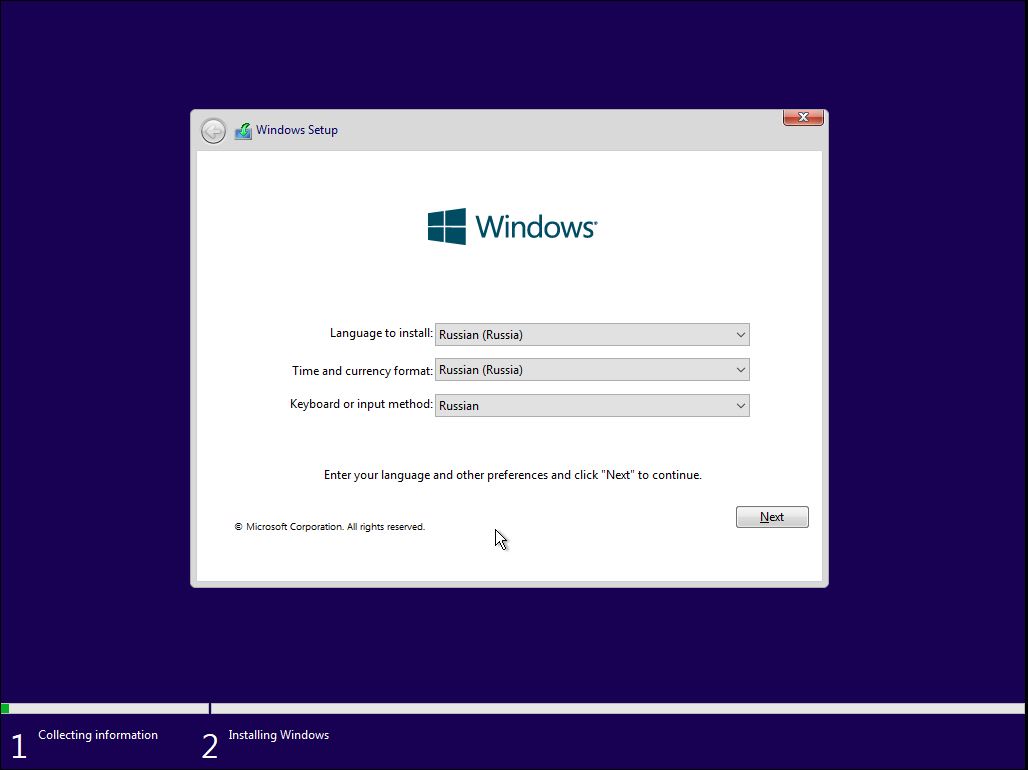 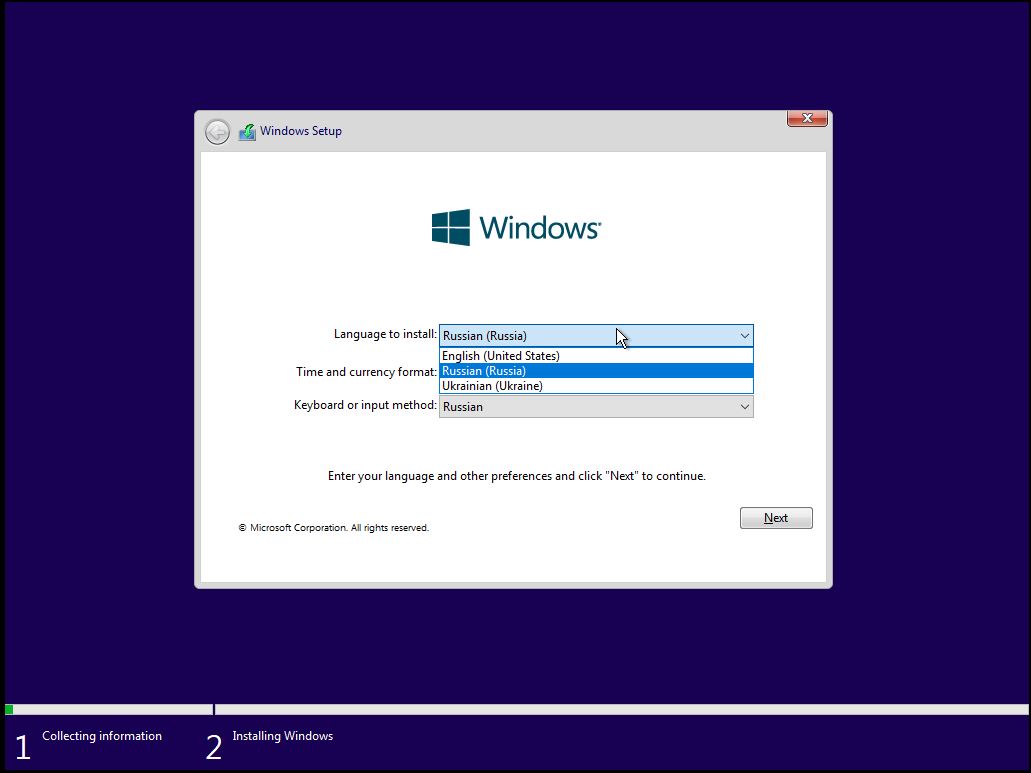 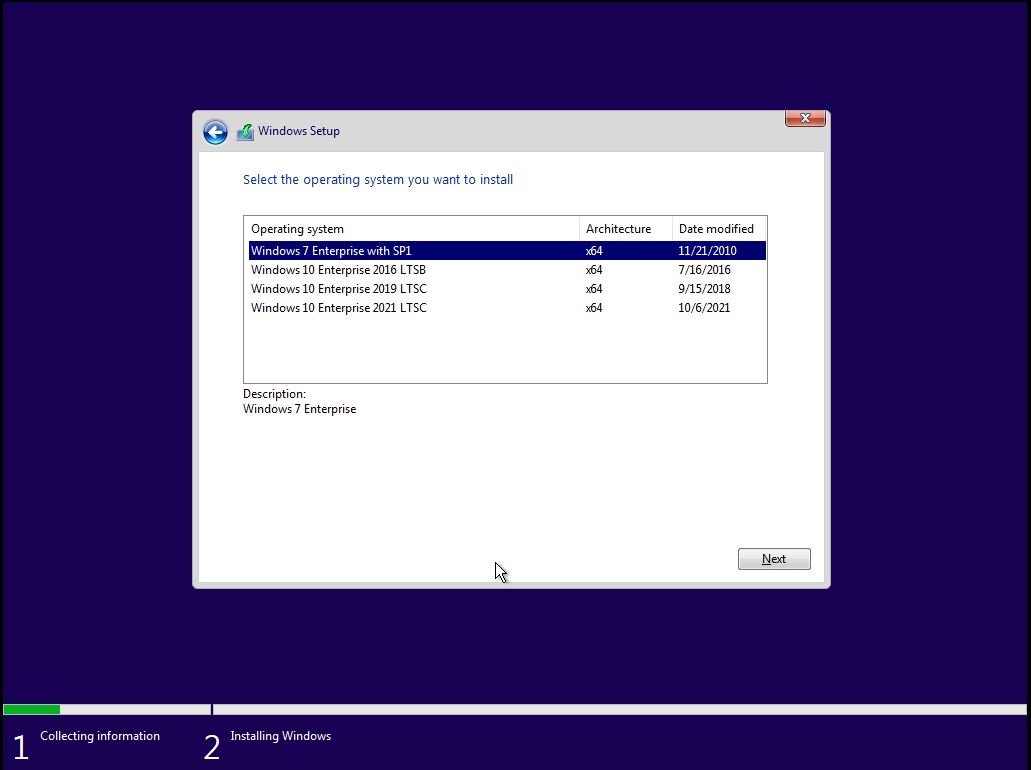 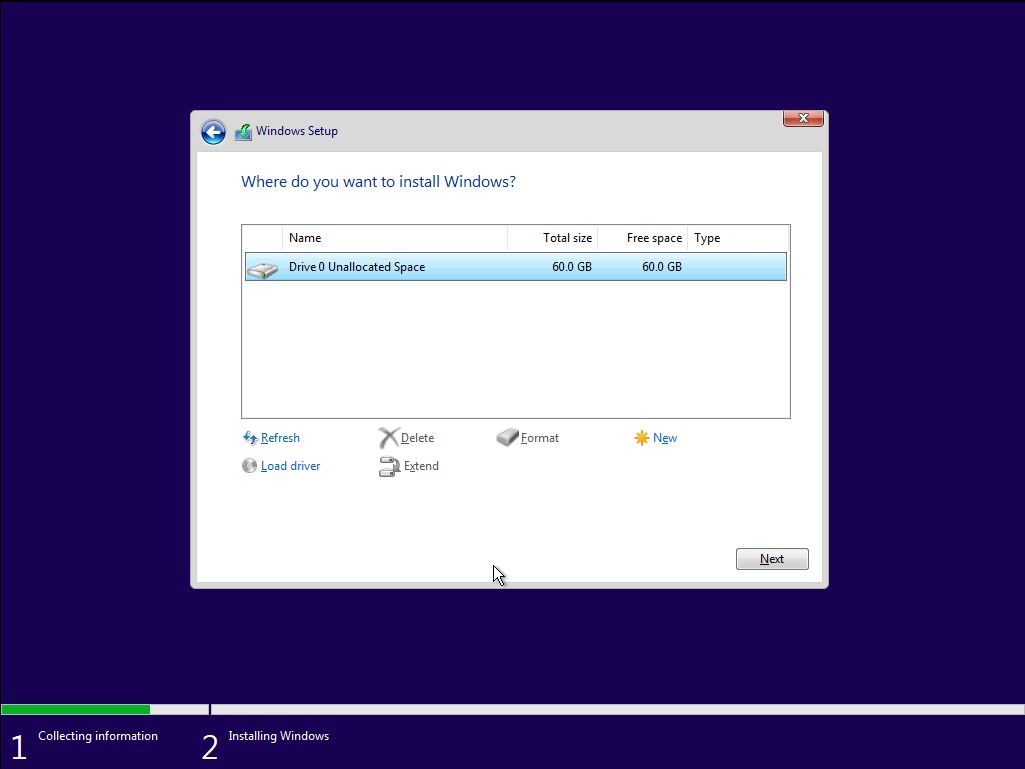 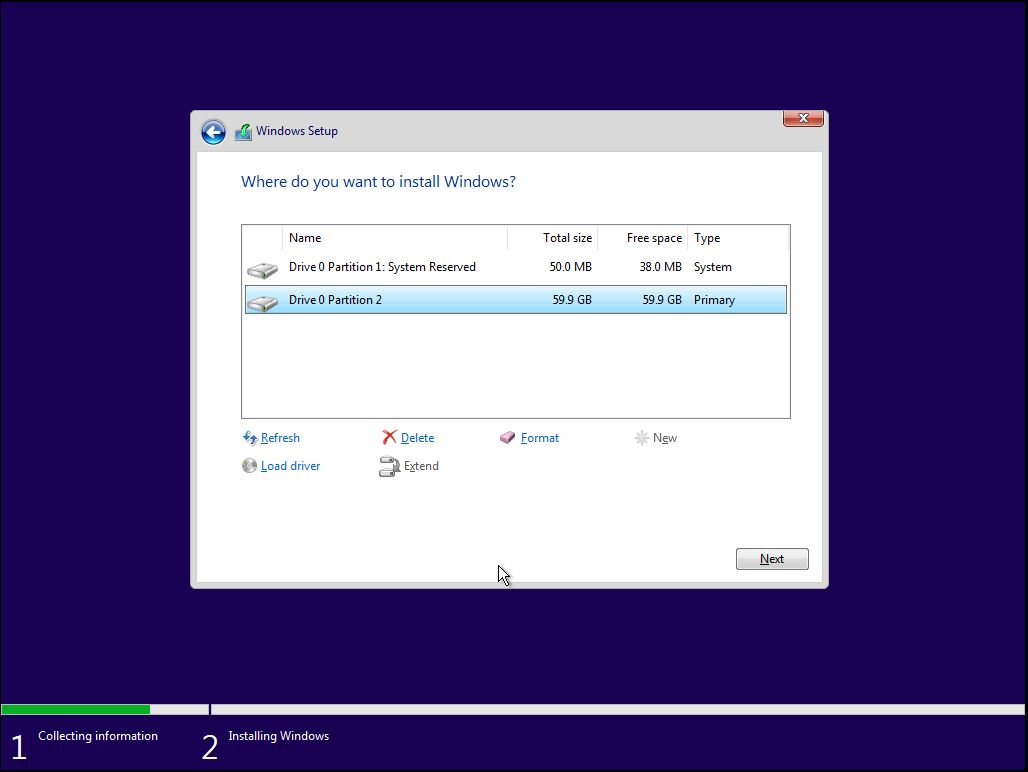 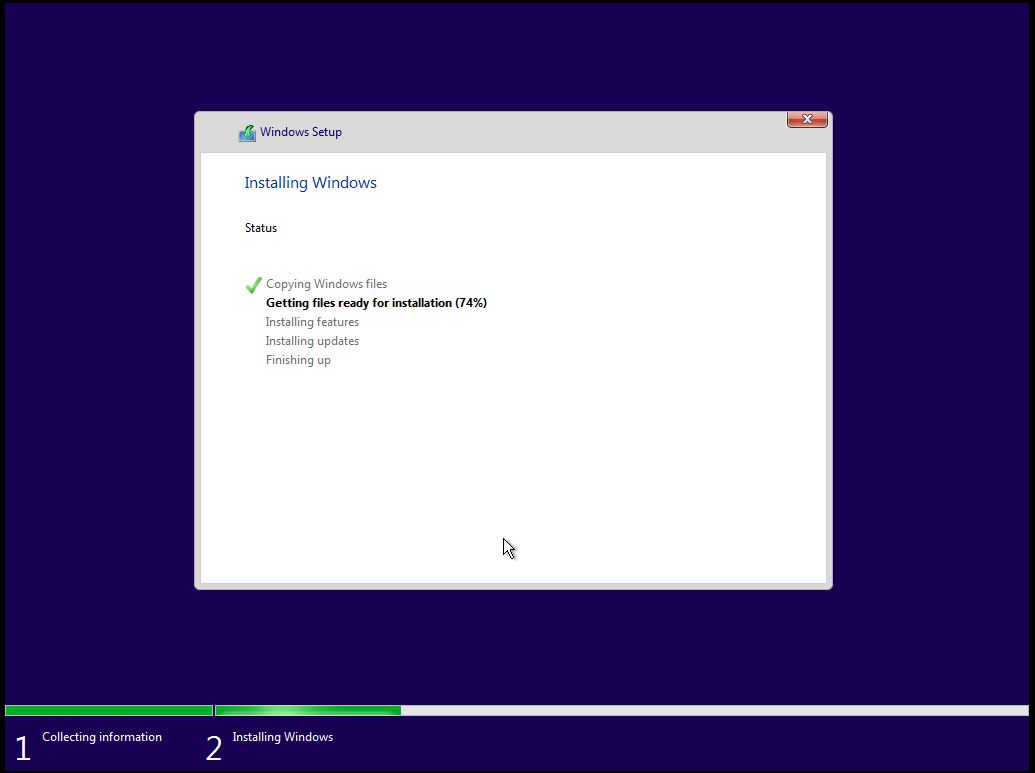 Мои скриншоты Windows 10 LTSB 2016 из сборки:  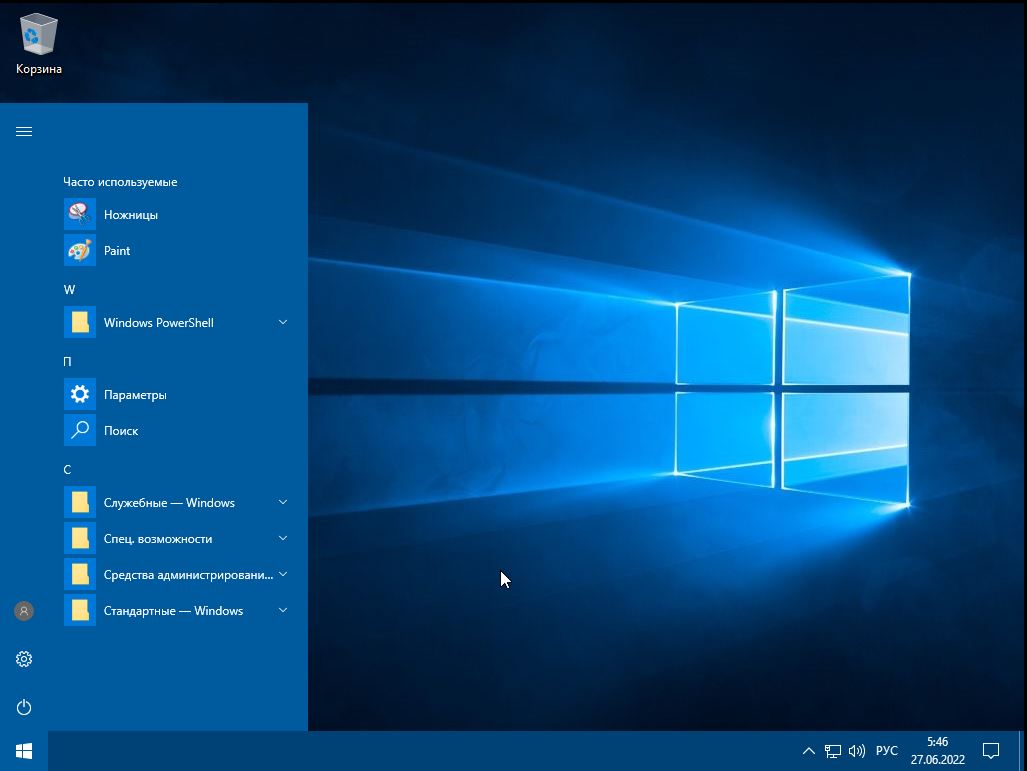  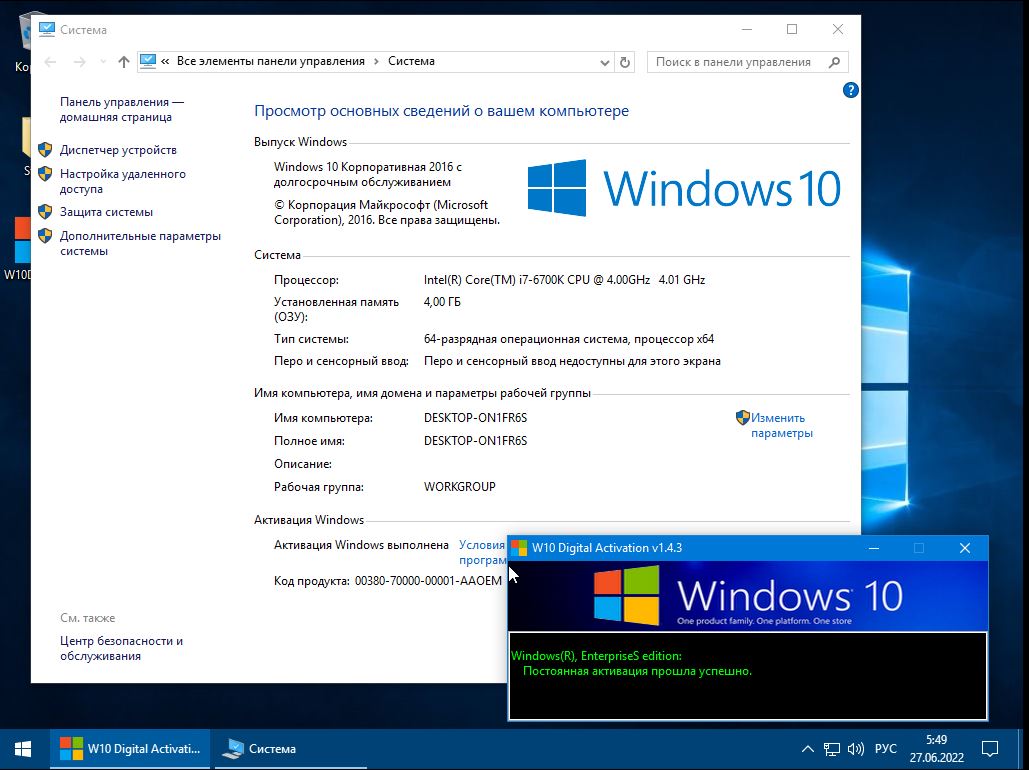 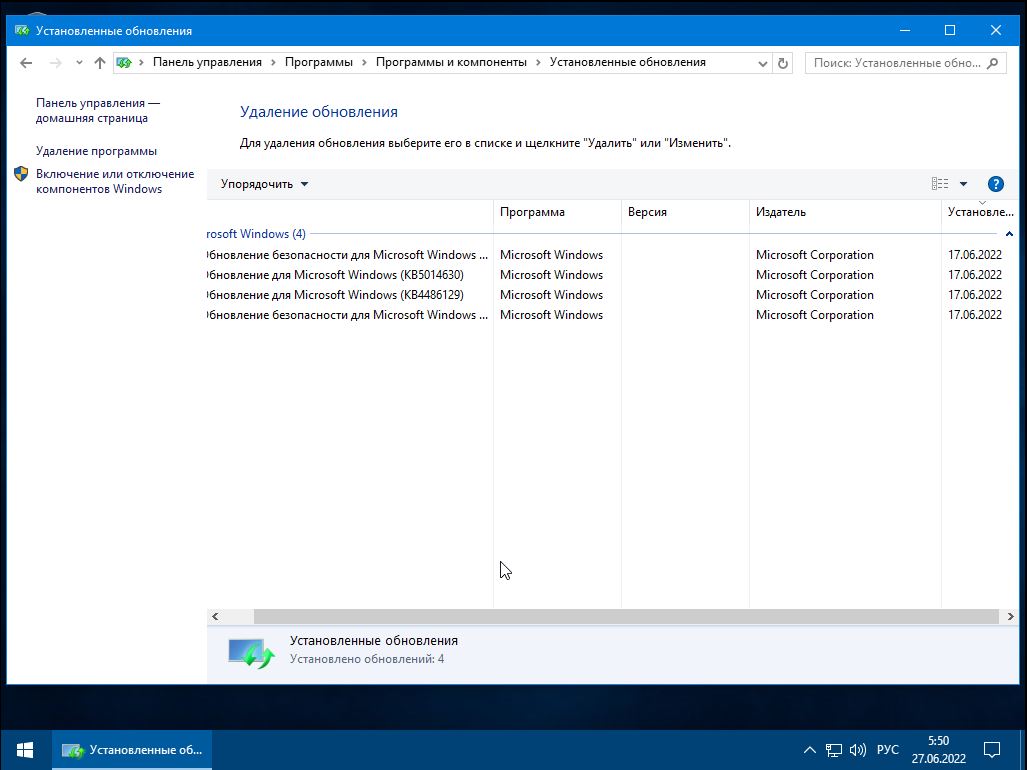 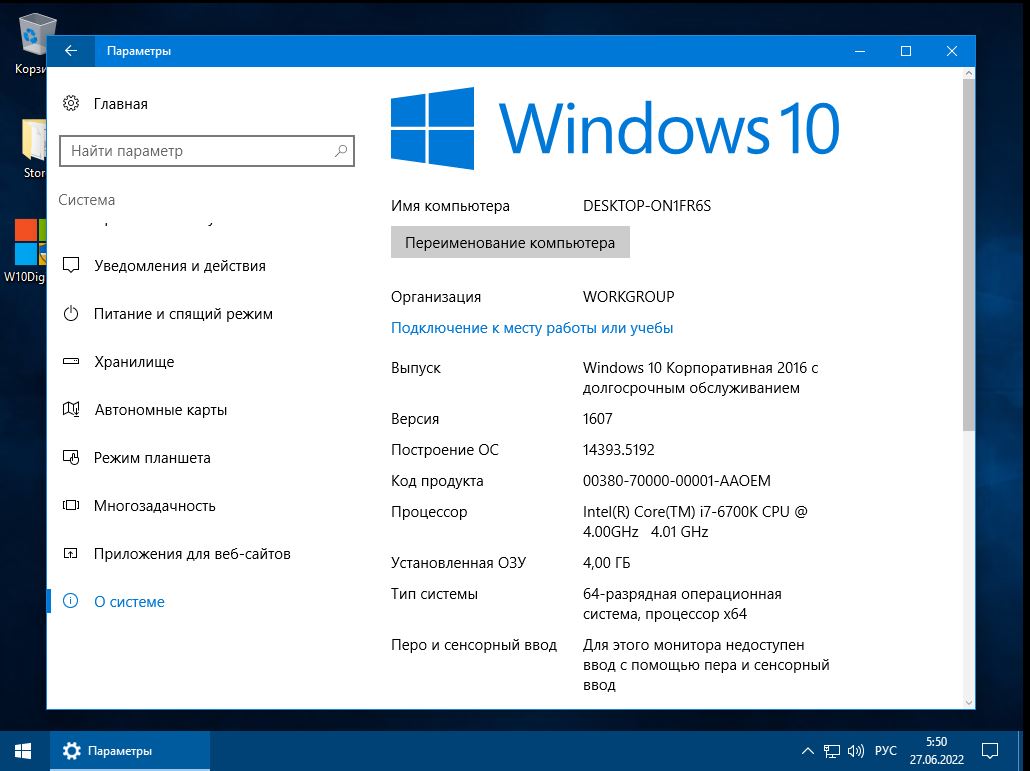 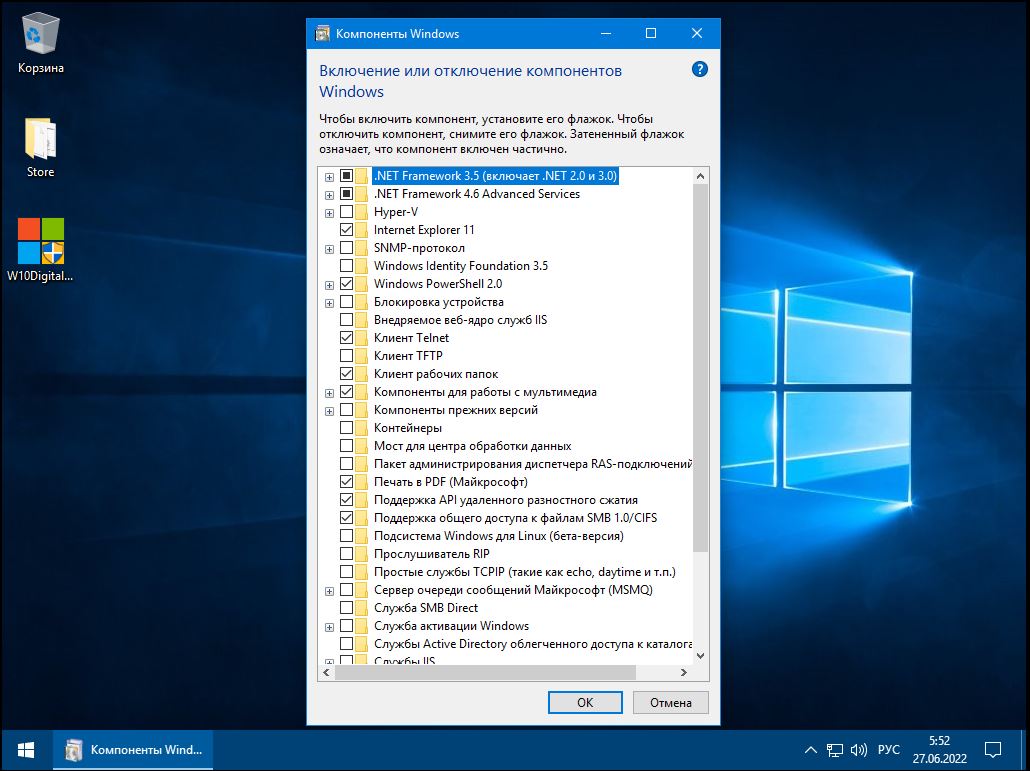 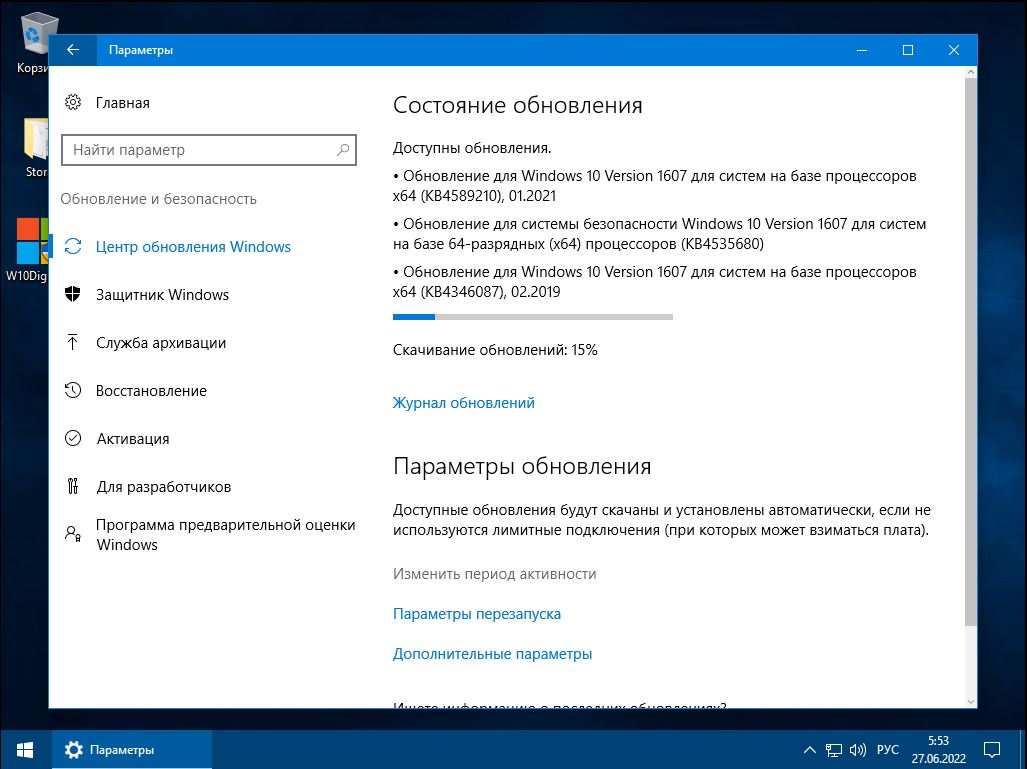 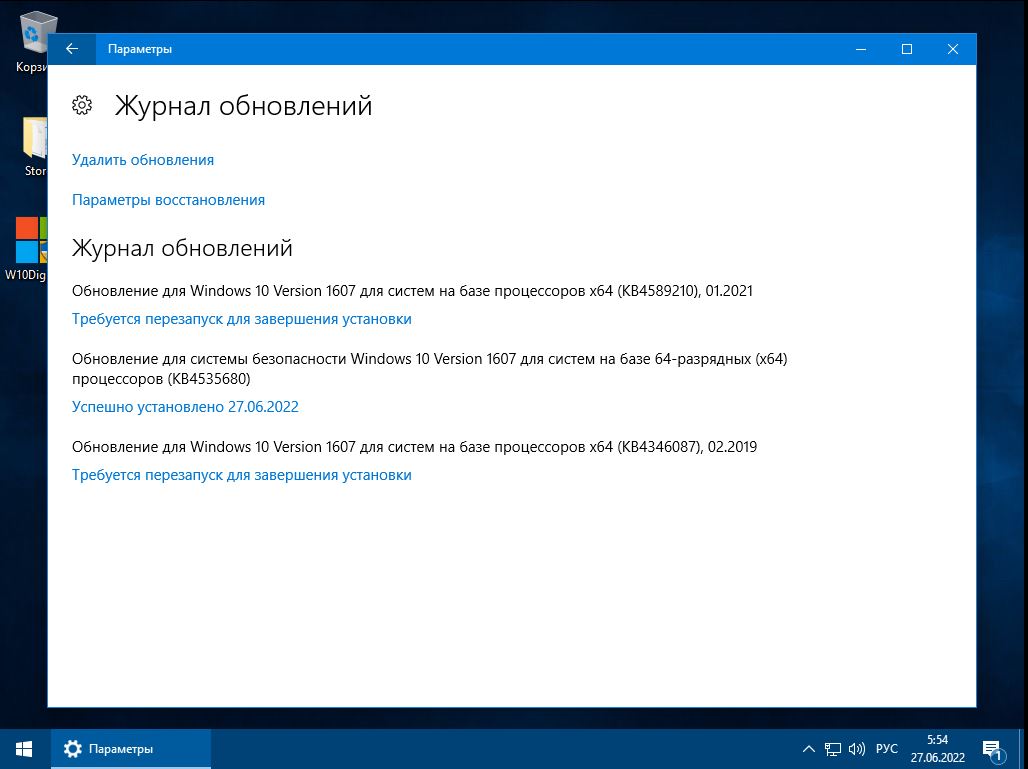 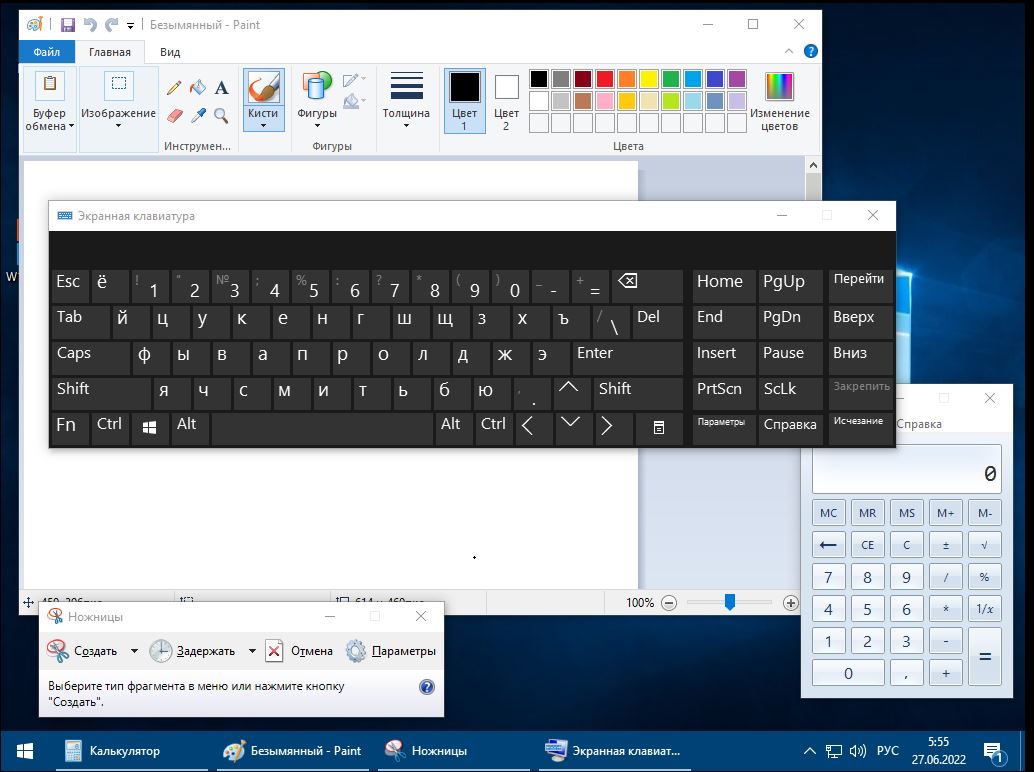 Мои скриншоты Windows LTSC 2019 из сборки:  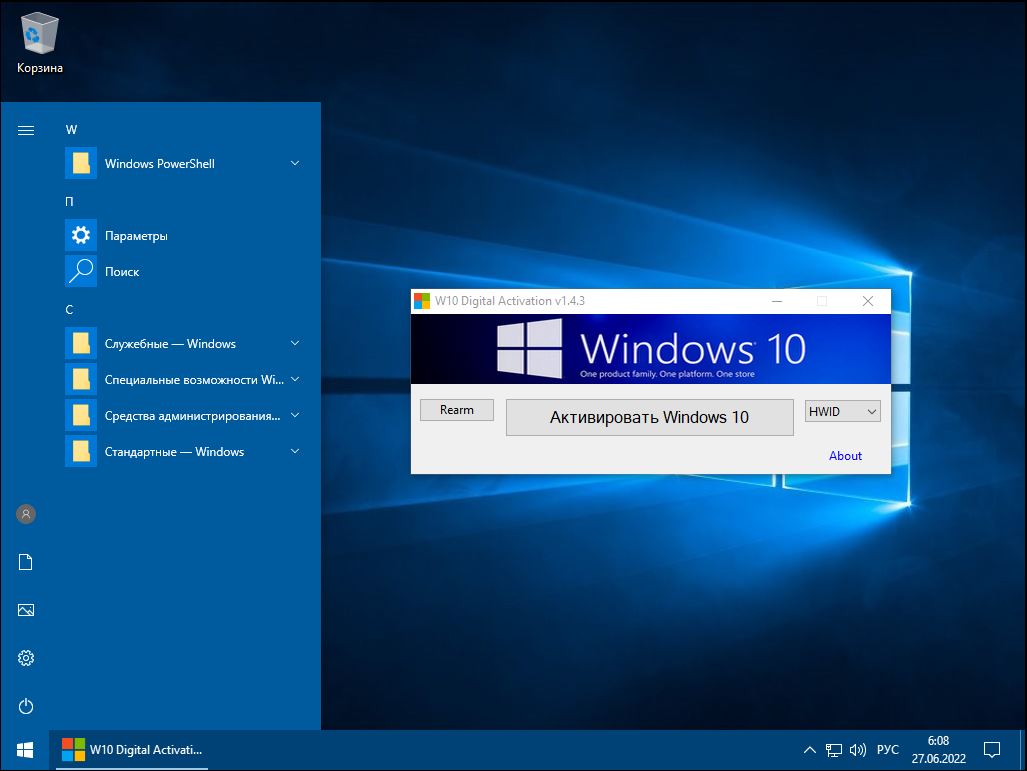 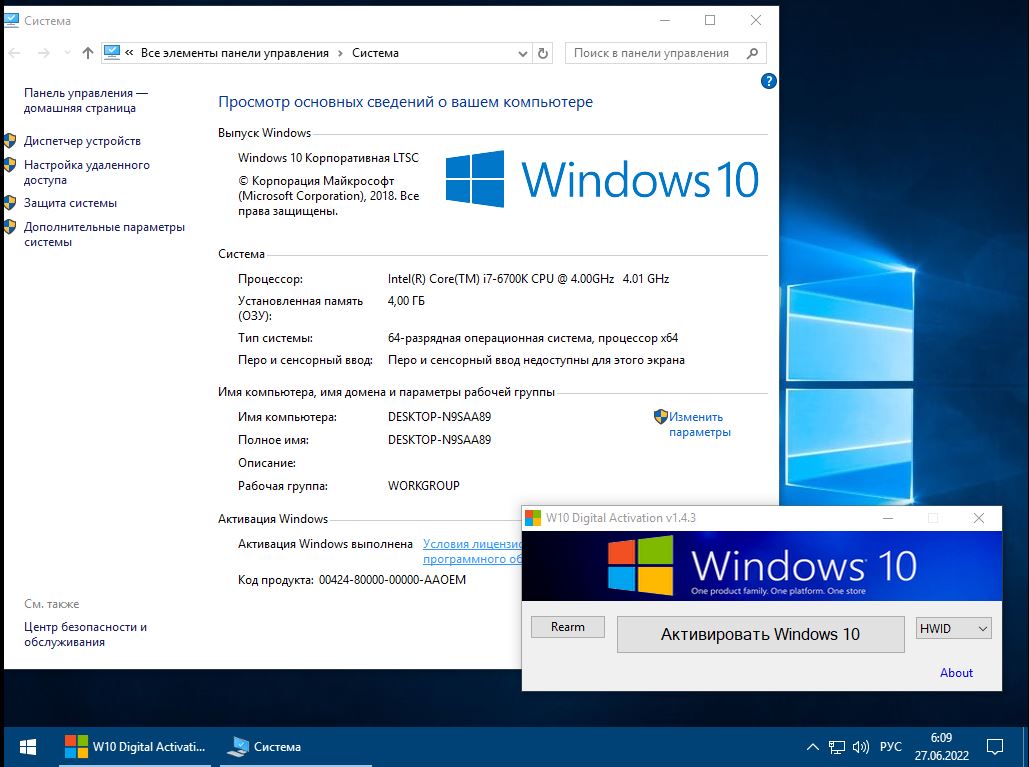 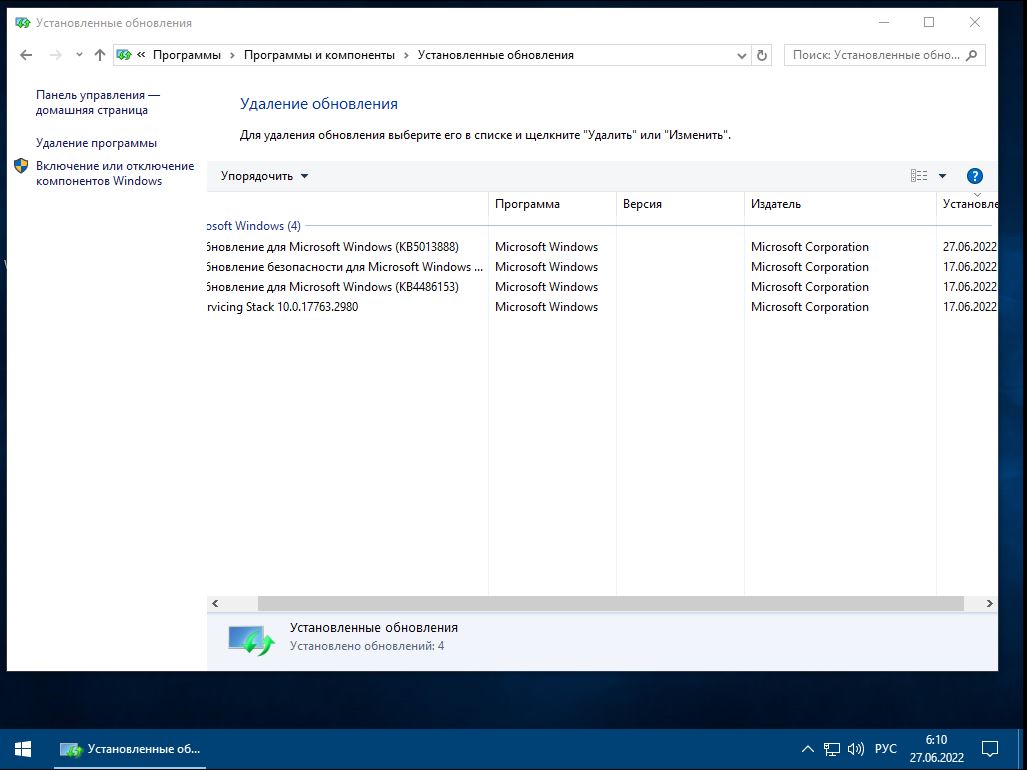 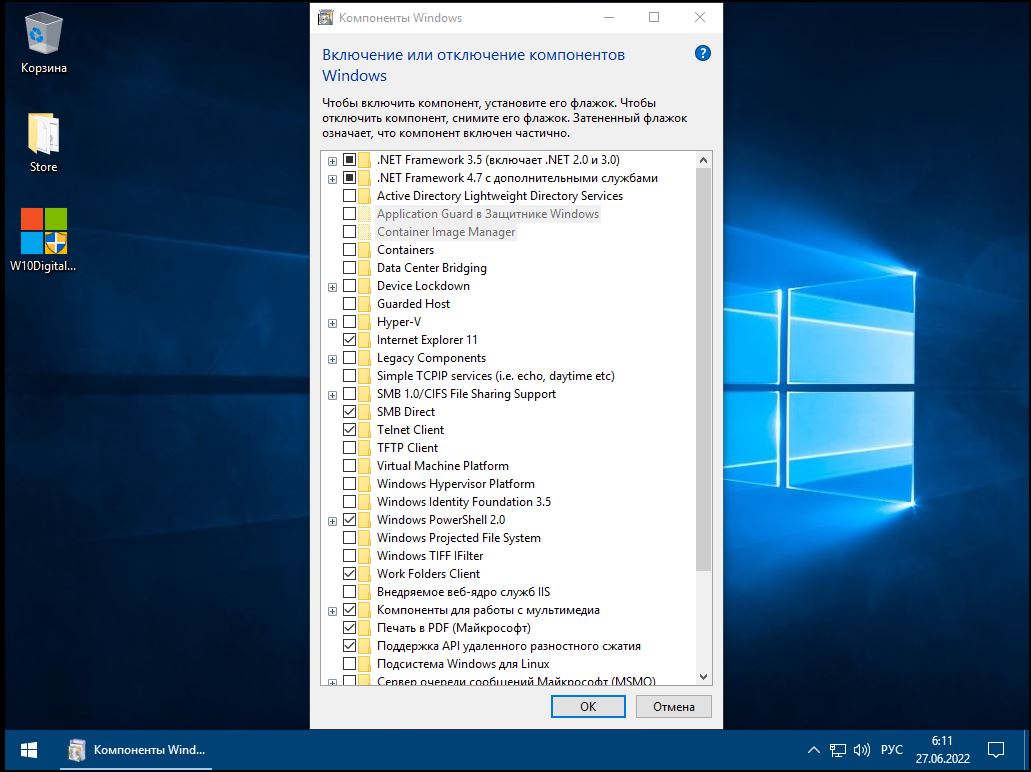 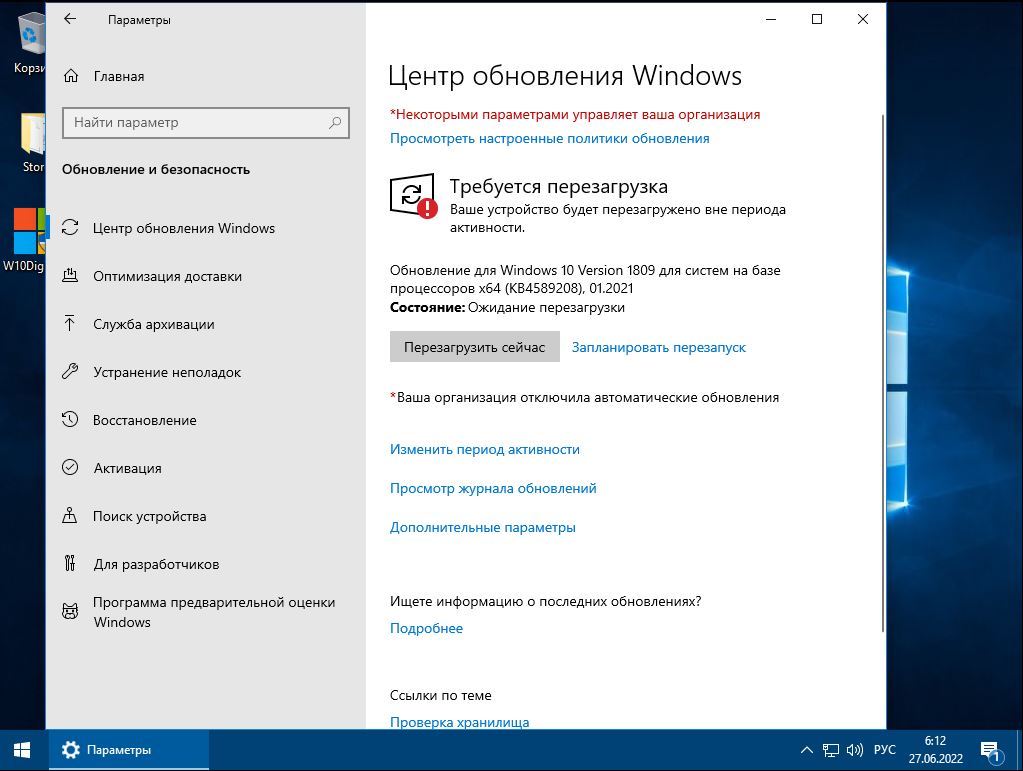 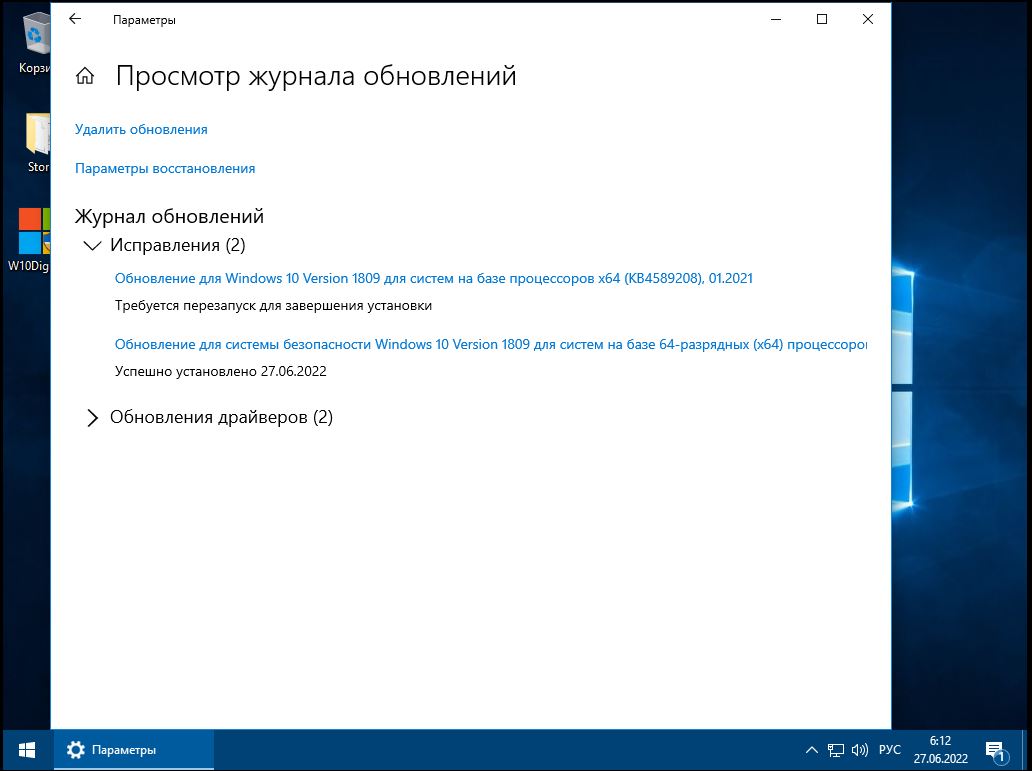 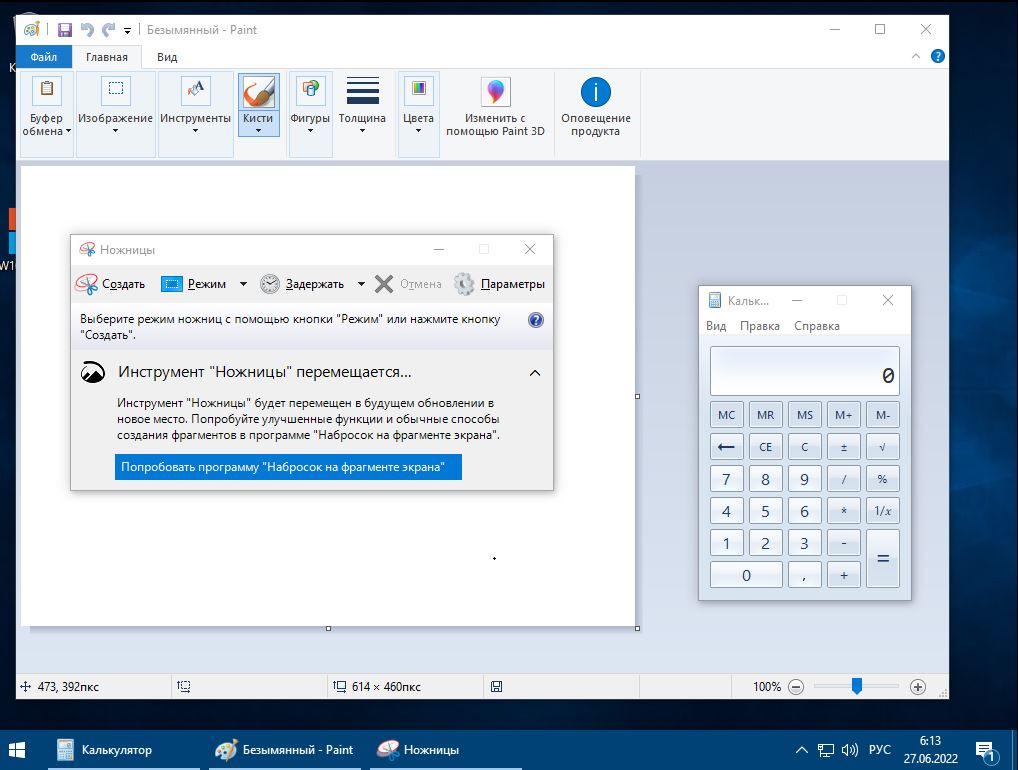 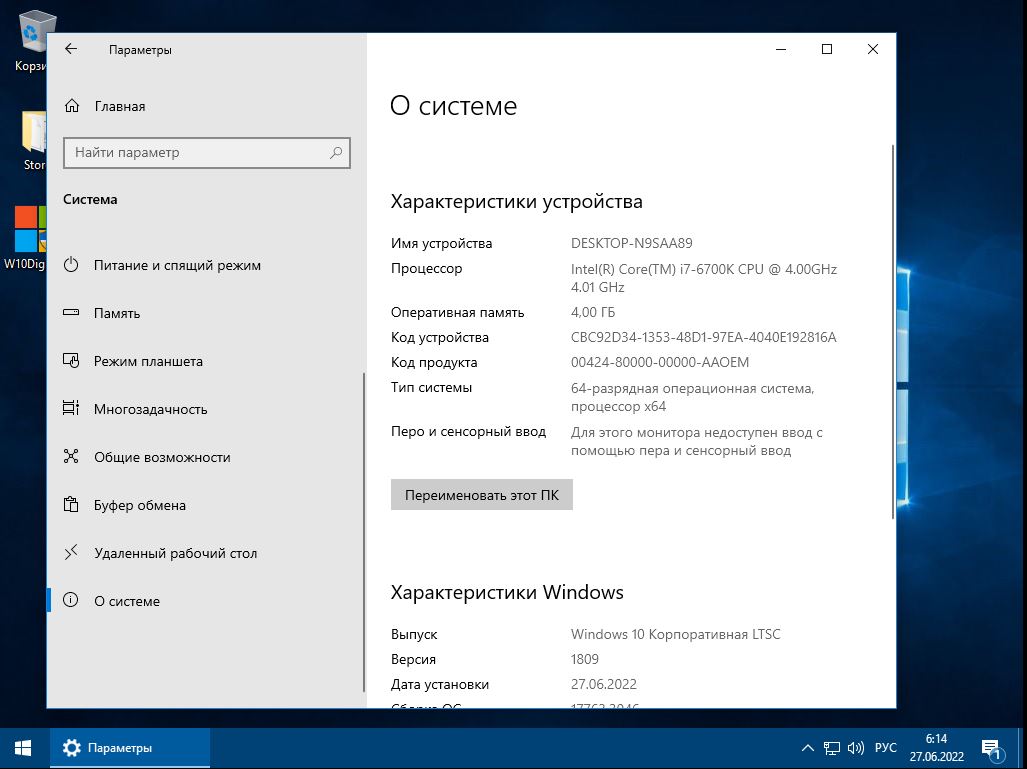 Будет время, сделаю скриншоты Windows7 и Windows 10 LTSC 2021 из сборки. Но в общем не вижу смысла в них, всё выглядит стандартно на первый взгляд. Скриншоты свои добавил для подтверждения работоспособности сборки. Скриншоты версий ОС из сборки от автора: 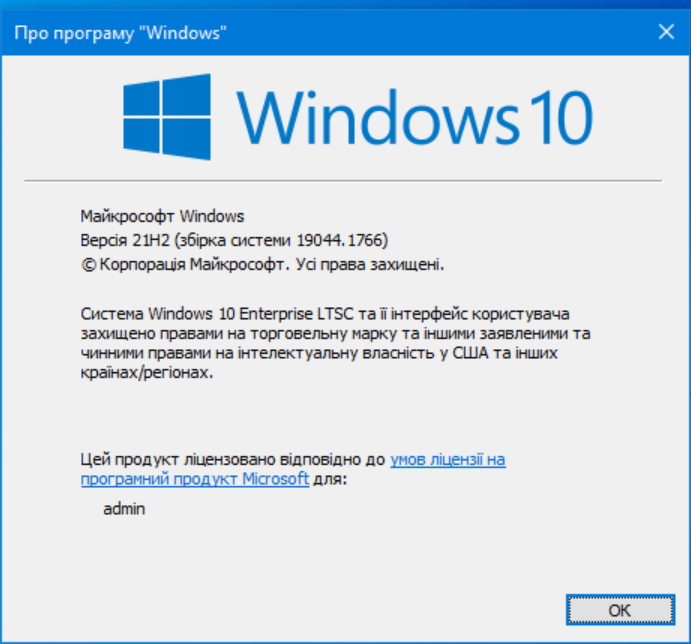  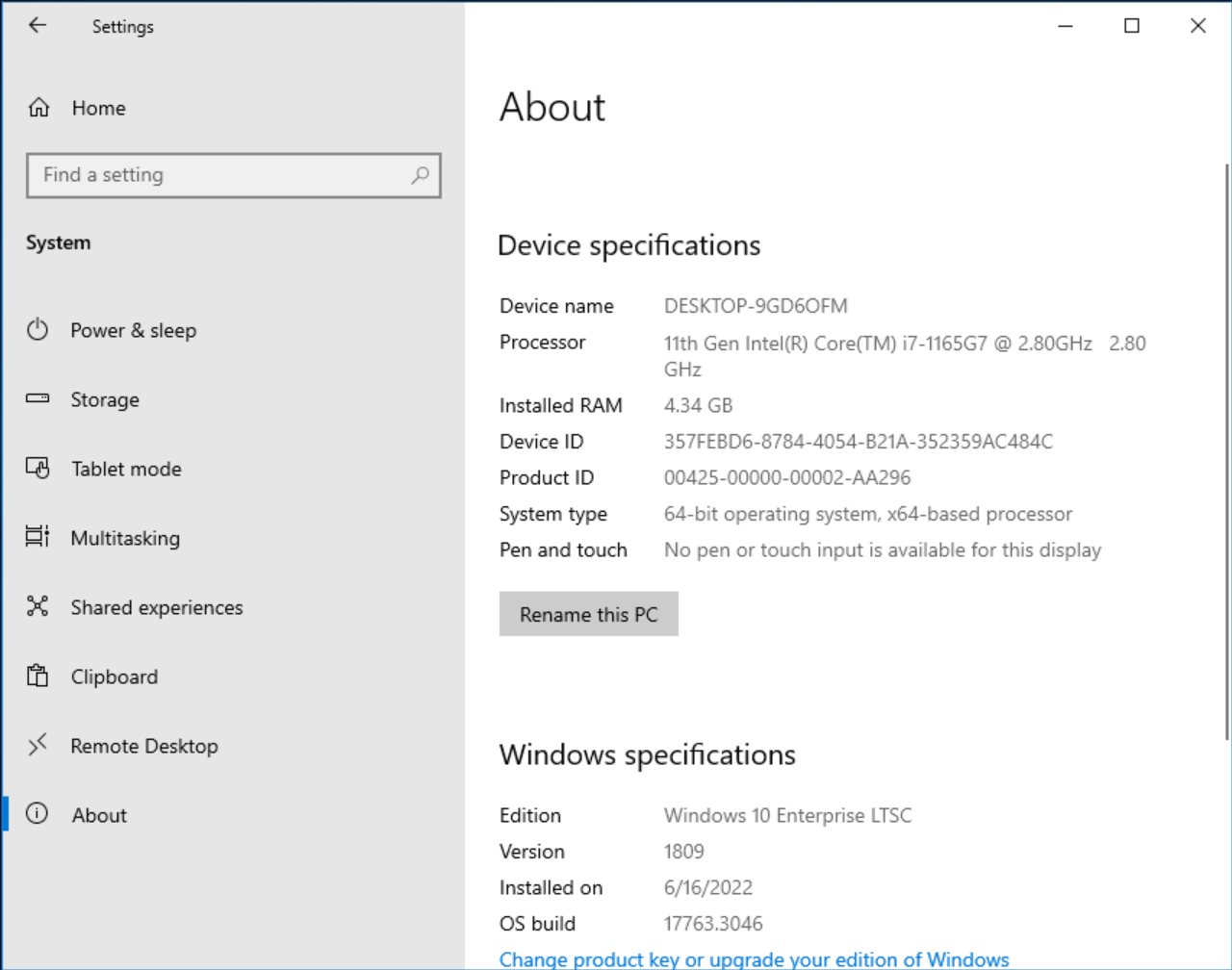 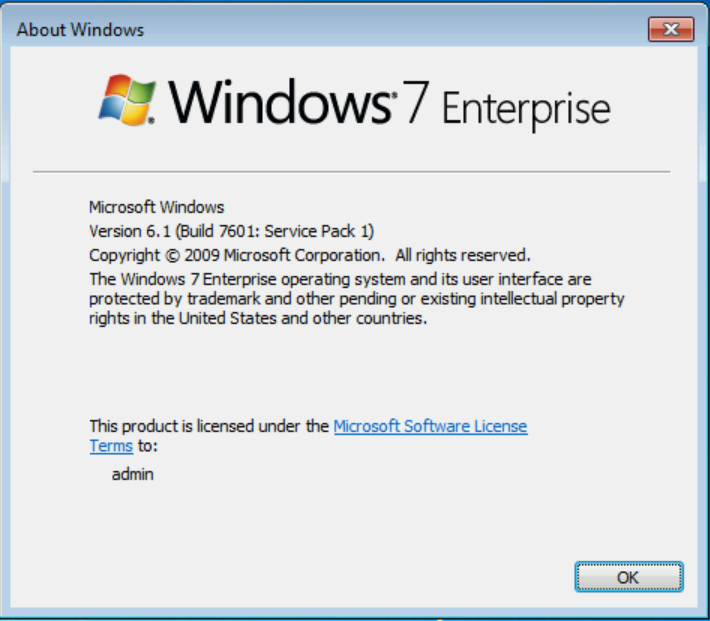 
|
||||||||||||||||||||||||||||
|
Страница 1 из 1 |
| Список форумов Международный торрент-трекер Rustorka | Русторь до последнего!» Программное обеспечение » Microsoft Windows OS » Мультисборки Windows OS |
Текущее время: 28-Апр 01:55
Часовой пояс: GMT + 3
Вы не можете начинать темы
Вы не можете отвечать на сообщения Вы не можете редактировать свои сообщения Вы не можете удалять свои сообщения Вы не можете голосовать в опросах Вы не можете прикреплять файлы к сообщениям Вы не можете скачивать файлы |


Пользовательское Соглашение
|
Для правообладателей
|
Реклама на сайте
|
Платные услуги
|
Обратная связь
!ВНИМАНИЕ!
Сайт
Русторка зеркало не распространяет и не хранит электронные версии произведений, а лишь предоставляет доступ к создаваемому пользователями каталогу ссылок на торрент-файлы, которые содержат только списки хеш-сумм, убедительная просьба с жалобами обращаться напрямую к пользователю.
The site does not extend and does not store electronic(digital) versions of products, and only gives access to a reference catalogue created by users on torrent-files which contain only lists of the hash-sums,
the earnest entreaty, with complaints(abuse) to access directly to the user.
Copyright (c) 2009-2021 by rustorka.com. Powered by TorrentPier © Meithar, Pandora. Форум представлен на базе phpBB © phpBB Group

